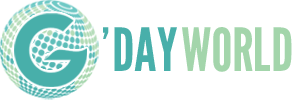If you want to attract lots of visitors to hiking trails, a website is one of your best tools. A good website made for this purpose will tell people where the hiking trails are, describe the hikes in detail and list any other relevant information.
Purpose of Website for Hiking Trails
There are many possible reasons to build a website about hiking trails.
- A hotel, bed & breakfast or AirBNB can highlight hiking trails to attract visitors.
- Government agencies and nonprofit organizations dedicated to nature can use a website to educate people about hiking trails in a certain area.
- Someone organizing a MeetUp group for hikes can refer members to the site.
- If you have a travel website, you may want to build a separate site to describe hiking trails in the area you’re covering.
Now let’s take a look at the steps necessary to create a new website.
Choose Your Platform
When building a website, you first have to decide what approach you’re going to take. If you don’t want to get involved in programming the site yourself, you have several choices. You can hire a web designer. While this is always a viable option, it’s not really necessary. It’s not that difficult to create a high quality website made for a simple purpose, such as educating people about hiking trails.
You first need web hosting and a domain. Shared web hosting can be found for around $5 per month. Choose a domain, which will be the URL of your website, that describes the area or hiking trail on which you’ll be focusing. The site should have a name that’s easy to remember, such as XYXhikingtrails.com.
You have the option of using the website builder supplied by your web host. This will give you a choice of templates and layouts and allow you to build your site using a point-and-click system. For a hiking site, you’ll want to substitute any stock photos with photos of the actual location.
Another option is to use WordPress. You can easily install WordPress in a few clicks by following the instructions supplied by your web host. WordPress is a good option in that it’s beginner-friendly but also lets you add many advanced features. For example, you can add plugins to make the site more secure and SEO-friendly or to add functions such as galleries, membership sites, online stores and much more.
Once you’ve set up the website, you can start adding content. Don’t get overwhelmed by this task. You can start with a few pages and add more later on.
Organizing Your Site
A website dedicated to hiking trails must be informative and well organized. It should contain a good balance of images and text. The size and style of the site depend on how much information you need to share. For example, do you have to describe a large number of hiking trails or only a few? Here are a few points to keep in mind.
- Post plenty of photos, especially of scenic spots and key features of the trails.
- Creating a separate page for each hiking trail makes it easier for visitors to find what they’re looking for.
- Be sure to include practical information about the hiking trails. This includes level of difficulty and any landmarks hikers will pass. If the trails are only open certain hours, mention this. If the trails are hazardous or closed during certain times of year, let people know this as well. Be sure to mention rules about dogs. Some trails prohibit all pets while others permit dogs as long as they’re leashed.
- Describe any other activities available along the trails. This may include biking, camping, fishing or boating. List any amenities such as picnic areas or restrooms that are available for hikers.
- Mention basic hiking facts for beginners. This includes how to dress, what to bring and to avoid straying from trails. If you don’t want to write up such information, you could always link to another informative site.
- Provide clear directions to the hiking trails. You can use a tool such as Google Maps for this. For each trail, you should have information about parking, nearby landmarks and proximity to highways, airports and public transportation.
Let the World Know About Your Website
Once you create a new website, make sure that your audience can find it. You might send a link to other websites that could benefit from this information. For example, if you’re describing hiking trails in a certain area, a large hotel or resort nearby might want to publish your link on their own site. This will help you get traffic. You might offer to exchange links with non-competitive enterprises for mutual benefit.
You could also write about your website in relevant groups or forums dedicated to hiking or travel. If you want to make your site more popular, you could add features such as a blog or forum where people can share ideas and experiences about hiking and related topics. Post links to your site on Facebook and other social media sites.
A website dedicated to hiking trails can be useful for people who are looking for fun and challenging places to hike. Building a website is not difficult if you do it in a step-by-step manner.