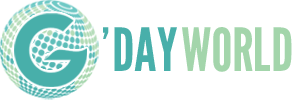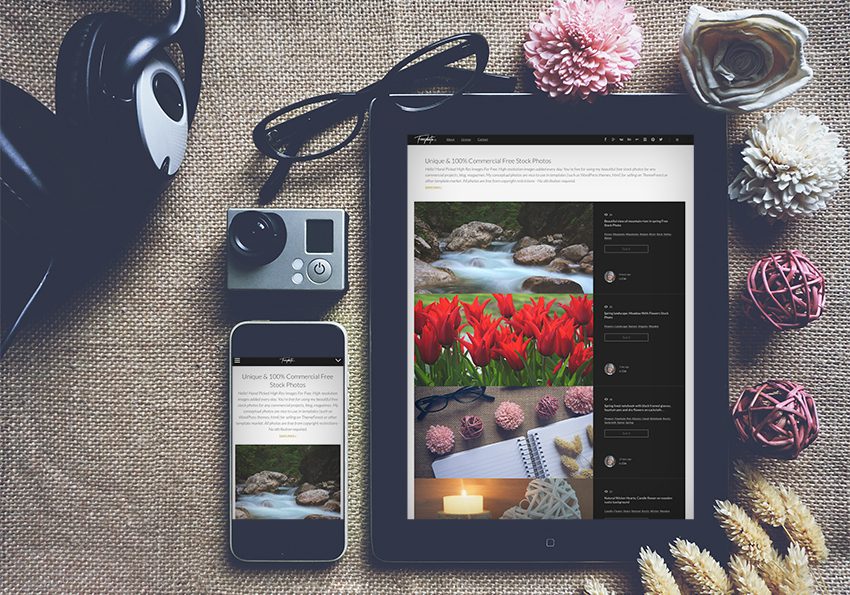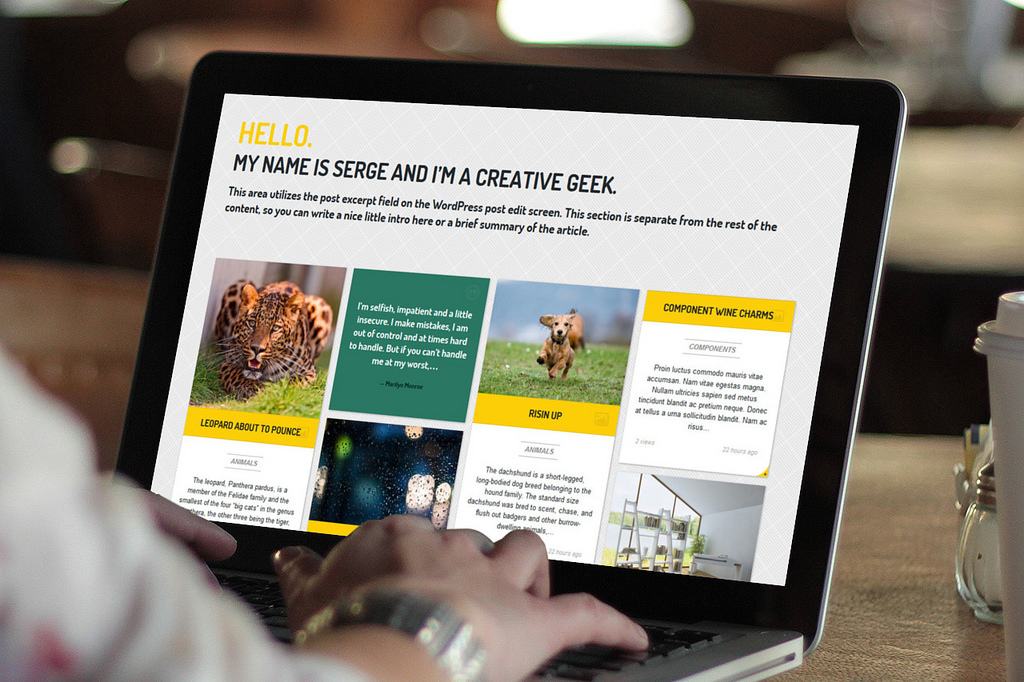WordPress is a fantastic web hosting platform that lets anyone with an email address register for a free .wordpress.com domain in a matter of minutes. They can upgrade to a private domain for a small fee, and the user-friendly interface means even total novices can put together a visually appealing website.
But how do you make your WordPress site stand out when you’re using a default theme? When you head to the theme gallery, you’ll notice there are dozens of premium themes that cost anywhere from $39 to $175. These are professionally designed and offer loads of customization features that may not be as prevalent with free themes, but they’re an unnecessary expense for a WordPress beginner.
Instead of dropping money on a premium theme you may not even wind up liking in a few months, check out these five great beginner WordPress themes.
The Dara theme is relatively new and ideal for personal and business blogs alike. A large featured image of your choosing greets visitors, while a cheerful menu bar cuts across the top that can link to all your most important pages (like “About Us” or “Contact”).
The featured content section of the blog has a slider feature, so those who visit your site can get a feel for what type of content you publish right off the bat. It’s a great way to showcase your newest and most successful blog posts in one place, which is the blogging equivalent of “putting your best foot forward.”
If you’re a business owner, you can enable a testimonial feature that includes reviews from your most satisfied clients or other noteworthy sources.
The front page can also include three separate images and a corresponding clickable header, or you can just set a static front page with a personalized image and message every visitor will see before they click on one of your menu bars to be taken to your blog.
Dara wraps up its primary features with social media buttons for you to link all your profiles and a full-width option to expand the body of the site to accommodate larger images and fonts.
Online publications will benefit most from the Gazette theme. As its name implies, this theme presents its content in an image-oriented format. Its minimalist color scheme places emphasis on content, so if you’re an active blogger or online magazine, this is a fantastic theme to start with.
The Gazette homepage can be customized to feature excerpts from key pieces of content, balanced with striking photography to create a site that’s as visually engaging as it is mentally stimulating.
The logo can be customized, so you can add your personality to this simplistic theme. The header can be fixed or unfixed while users scroll, so depending on how actively you want to push content, this is an interesting feature to consider.
One of Gazette’s greatest features for online publications is the option to include individual author bios on each post. For a free theme, it has everything you need to get your magazine or blog launched with zero startup costs.
This is a bold, one-column theme that cuts right to the chase. Ideal for bloggers who want their words to do the talking, the Eighties theme includes a large, customizable header image that can draw readers in, followed by a minimalistic layout punctuated with strong, colorful accents.
The responsive design means your content will look great on any device, and it takes care of all the style and code so you can dive right into publishing.
This clean-cut business theme features a professional layout with bright colors, though the color scheme can be toned down to one of several alternate options.
While the theme was designed with health and wellness sites in mind, it’s able to be customized to suit any business. Prominent featured images, customer testimonials, a customizable footer images and personalized menus are the main features that make Karuna an excellent choice for professionals who seek free web hosting without sacrificing customization and convenience.
Social links can be added directly into Karuna’s layout, and a header can be tweaked to include direct links to various site pages. You can choose between a one and two-column layout, full-width display and add widgets to the footer that include pertinent information like your business’s address, an archive list and compact navigation menu.
For those who want to start a blog and keep the focus entirely on text, Libre 2 is a wonderful choice. Described as “A clean and responsive theme for long-form writing,” Libre 2 boasts a classic look and modern design.
The fixed main navigation bar ensures that readers can easily transition from one part of your site to the next and keeps the most important content unobtrusively in front of them at all times.
Although its white minimal design appears simple, Libre 2 still gives you plenty of room to grow. Sticky posts can be fastened to the top of the site at any time, and secondary content can be spread out across three footer widgets.
A custom 300 x 300 logo can be added, which seamlessly shrinks to 50 x 50 while scrolling. A header menu and social media links finish off Libre 2’s offerings, making it a solid choice for beginner WordPress users who want to focus on blog posts and words alone.
How to Choose the Right WordPress Theme
When picking a theme for WordPress, content is key. A common beginner’s mistake is choosing a theme that relies heavily on customization for the sake of appearance. Although a lot of pictures look nice, image-heavy themes require a high volume of content to appear finished.
If you plan on publishing daily, then image-oriented themes like Gazette are perfect, but for those who plan to publish new posts on a weekly basis, themes that showcase content first and center are the better choice.